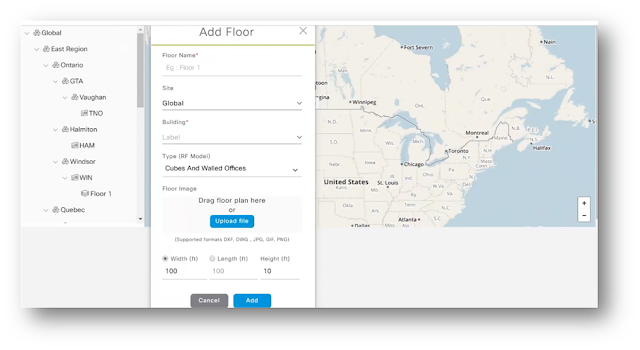Adding New Floor on Cisco Catalyst Center (DNAC) Hierarchy
Adding New Floor on Cisco Catalyst Center (DNAC) Hierarchy
Cisco Catalyst Center(DNAC) is a complete management and control platform for your network, designed, created, and implemented by Cisco.
This single, extensible software platform includes integrated tools for network management, automation, virtualization, analytics and assurance, security, and Internet of Things (IoT) connectivity and can also interface with your business-critical tools.
Lets start with the Floor addition to Cisco Catalyst Center(DNAC) Hierarchy
⭐Step 1: To add floors to a building, click on gear on Add Site above the map. Select Add Floor option. Design->Network Hierarchy->Add Site->Add Floor
⭐Step 2: Fill in the floor details when the window as shown loads. When the Parent box is set to Global, pick the parent area as the specific building for the new floor.
Enter the RF model type and the floor measurements. Including a floor image aids in subsequently capturing the position of APs as well as the visualization of the coverage heatmap.
⭐Step 3: Any such floor added will appear in Network Hierarchy in that specific site. Repeat the above step for other sites.
⭐Step 4: Click on the gear icon to the right of Floor added in Network hierarchy, and select the option to add a Floor Map. This would help visualize AP heatmap coverage.
Continue Reading...
- DNAC Device PNP Onboarding Process for IOS-XE
- Cisco DNA center Fabric QOS overview
- How to run a template from Cisco DNA Center
- Updates in Cisco DNA Center 2.3.7.0
- Updates in Cisco DNA Center 2.3.5.0
- Installing Cisco DNA Center appliance: Knows about Ports
- Updates in Cisco DNA Center 2.3.4.x
- Virtual Appliance Cisco DNA Center on Amazon AWS
- Cisco DNA Center Guardian Version 2.3.3.x - Host entry cleanup in Maglev
More on Cisco Catalyst Center...
- Part 2: How to run CBAR on Cisco DNA center
- Updates in Cisco DNA Center 2.2.3.3
- Cisco DNA Center : Setting up 3 node cluster controllers
- Cisco DNA Center : Gen 2 DNA Center Appliances
- Cisco DNA Center : RMA Workflow
- Cisco DNA center and intelligent capture architecture
- DNA Center : CIMC Controller and Maglev
- Cisco DNA and DNA Center as Controller