Updates in Cisco DNA Center 2.3.7.0
Updates in Cisco DNA Center 2.3.7.0
Note ⭐: Cisco DNA Center is now Cisco Catalyst Center
There is a new release announced by Cisco on Cisco DNA Center (Now Cisco Catalyst Center) with new features and updates/enhancements.
Cisco DNA Center
Cisco DNA Center (Now Cisco Catalyst Center) is a complete management and control platform for your network, designed, created, and implemented by Cisco.This single, extensible software platform includes integrated tools for network management, automation, virtualization, analytics and assurance, security, and Internet of Things (IoT) connectivity and can also interface with your business-critical tools.
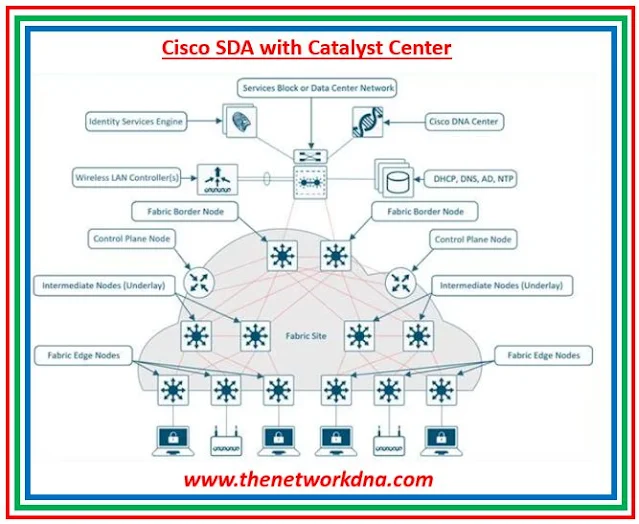 |
| Fig 1.1- Cisco SDA with Catalyst Center |
Cisco DNA Center (Now Cisco Catalyst Center) offers a single dashboard for every core function in your network. With this platform, IT can become more nimble and respond to changes and challenges faster and more intelligently.
Cisco DNA Center (Now Cisco Catalyst Center) is the network management system, foundational controller, and analytics platform at the heart of Cisco’s intent-based network. Beyond device management and configuration
Cisco DNA Center 2.3.7.0 Release
There are some other enhancements with the release of Cisco DNA Center 2.3.7.0. Some of the major updates are as below.
- Join AP profile Support for Rogue Parameters: Cisco Catalyst Centre now offers denial of Protected Management Frames (PMF) and support for Rogue detection's minimum Received Signal Strength Indicator (RSSI), transient interval, and report interval. Each AP connected to the device has a preimage download job that may be viewed in detail.
- If you implement QoS policy on the site where the device is provided, Cisco Catalyst Centre enables Application QoS policy by default on wired devices onboarded using Plug and Play.
- You may activate Application Visibility and CBAR by default on wired detected devices and devices onboarded using Plug and Play using Cisco Catalyst Centre.
- You can specify a restriction on how many walls can be imported when using a CAD file as a floor map. The time it takes to build a 3D heatmap is reduced by setting this restriction.
- Both 2D and 3D heatmap production are supported by the 3D-computed heatmap generator, which is turned on by default. We advise using the 3D-computed heatmap generator even if you may disable it and use the standard heatmap generator instead. It can produce heatmaps far more quickly than the original heatmap generator, and you may restrict the amount of walls that are considered while calculating a heatmap, which accelerates processing.
- An onboarding template for wireless devices is supported by Cisco Catalyst Centre PnP for the C9800.
- To help with In-Service Software Upgrade (ISSU) compatibility decision-making, Cisco Catalyst Centre SWIM provides a two-way compatibility matrix file comparison.The running images and golden tagged images available in CCO for ISSU-supported devices may now be automatically downloaded by Cisco Catalyst Centre.
- With the delivery of the increased control, you may request ITSM's permission before implementing planned network configurations. Control guarantees that only genuine and approved configurations are provided onto your network devices, thereby securing your equipment.
- Wired Assurance supports devices from third parties. From the Network and Device 360 Assurance health dashboard, you can keep an eye on and troubleshoot external devices. Devices from other manufacturers are by default allocated to the Core device family category. In the Issue Settings dashboard, you may examine issues created by external devices.
- When you update from a previous release to Release 2.3.7:Cisco Catalyst Centre allows the Dot1x-SHA256 authentication key management settings for the SSIDs for WPA3-Enterprise.Cisco Catalyst Centre allows Dot1x and Dot1x-SHA256 authentication key management options for the SSIDs for WPA2-WPA3-Enterprise networks.
- Additional protocols are supported by Cisco Catalyst Centre in IP-based access control contracts and pre-authentication access control lists. Using the RX-SOP Threshold (dBm) configurable Value field, Cisco Catalyst Centre allows configurable Receiver Start of Packet Detection (RX SOP) threshold settings for each band for basic and AI RF profiles.
- Additional WLAN parameters are supported by Cisco Catalyst Centre for the complex SSID model setup design. The choice of a sophisticated SSID model configuration design is supported by the SSID creation procedures for business and guest networks.
- For Cisco Catalyst 9800 Series Wireless Controllers running Cisco IOS XE Release 17.12 or later, Cisco Catalyst Centre supports new country codes. The country code allows you to choose a specific nation of operation inside that regulatory domain even if the radios within the APs are factory-assigned to a certain regulatory domain.
- The setup of wireless devices is supported by increased control through Cisco Catalyst Centre. With improved control, you may get ITSM's consent before deploying planned wireless device configurations on devices.
- The Cisco Catalyst Centre creates the RF profile for the corresponding band and maps it to the AP group (instead of configuring it as None) and disables the Admin status of all radios of the corresponding band on the APs if you disable the Admin status of a band in the RF profile and reprovision the wireless controller or AP.
- With Cisco Catalyst Centre Release 2.3.7, a wireless Mesh AP may be added to an SD-Access fabric. Depending on the needs of the network, you can configure a mesh AP as either a Root Access Point (RAP) or a Mesh Access Point (MAP).
Release Notes for Cisco DNA Center, Release 2.3.7.0 - Cisco
Continue Reading...
- Updates in Cisco DNA Center 2.3.5.0 - The Network DNA
- Updates in Cisco DNA Center 2.3.4.x - The Network DNA
- Virtual Appliance Cisco DNA Center on Amazon AWS - The Network DNA
- Cisco DNA Center Guardian Version 2.3.3.x - Host entry cleanup in Maglev
- Part 2: How to run CBAR on Cisco DNA center - The Network DNA
- Cisco DNA Center : RMA Workflow - The Network DNA
- Cisco DNA Center : Gen 2 DNA Center Appliances - The Network DNA
- Cisco DNA Center : Setting up 3 node cluster controllers - The Network DNA
- Updates in Cisco DNA Center 2.2.3.3 - The Network DNA







