Cisco SDWAN C8000v Azure Router Troubleshooting
Cisco SDWAN C8000v Azure Router Troubleshooting
Today we are going to talk about an issue related to the Cisco SDWAN C8000v router where we were adding a new interface on the Azure router with a different color.
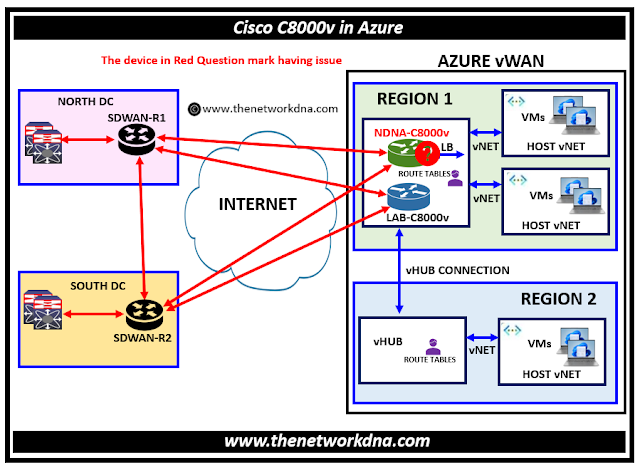 |
| Fig 1.1- Cisco SDWAN C8000v Azure Router Troubleshooting |
We are mapping a prefix to the unused interface Gig1 of C8000V installed on Azure, while doing it actually removed the previous unassigned interface on the router and a new interface gets created on the router.
Earlier on the Azure router as shown below, you will see the interface GigabitEthernet1 is unassigned one.
NDNA_C8000V#sh ip int brief
Interface IP-Address OK? Method Status Protocol
GigabitEthernet1 unassigned YES other up up
GigabitEthernet2 10.101.12.112 YES other up up
GigabitEthernet3 10.101.12.116 YES other up up
GigabitEthernet4 10.101.12.119 YES other up up
Now once we add a new subnet mapped on the Azure, it assign a IP address there as 10.101.12.182 but the interface changed on the router itself as below:
You will see now GigabitEthernet5 as interface but you will not see GigabitEthernet 1
You will see now GigabitEthernet5 as interface but you will not see GigabitEthernet 1
NDNA_C8000V#sh ip int brief
Interface IP-Address OK? Method Status Protocol
GigabitEthernet2 10.101.12.112 YES other up up
GigabitEthernet3 10.101.12.116 YES other up up
GigabitEthernet4 10.101.12.119 YES other up up
GigabitEthernet5 unassigned YES other up up
The problem is Mac address is aligned with Gi5 now earlier it was with Gi1. The interface Gi1 is never deleted from the router although it was not showing here. Lets verify that
NDNA_C8000V# sh run | i GigabitEthernet1
interface GigabitEthernet1
if:interfaces interface GigabitEthernet1
NDNA_C8000V#
NDNA_C8000V#
That's a problem, If you trying to push the template, the device will go "Out of Sync" , so we need to remove it through Token, Lets do that
Note: This can only run by TAC Engineers
Note: This can only run by TAC Engineers
Step 1: Run the below command to generate the token
NDNA_C8000V#request consent-token generate-challenge shell-access auth-timeout 10
XXXXXXXXXXXXXXXXXXXXXXXXXXXXXXXXXXXXXXXXXXXXXXXXXXXXXXXXXXXXXXXXXXXXXXXXXXXXXXXXX
Step 2: This token you will get the Token response and you need to use that response as below
NDNA_C8000V#request consent-token accept-response shell-access <TOKEN RESPONSE>
Hit Enter 2 Times
Hit Enter 2 Times
% Consent token authorization success
Step 3: Now we have to login to Shell as below
NDNA_C8000V#request platform software system shell
Activity within this shell can jeopardize the functioning of the system.
Are you sure you want to continue? [y/n] y
2024/05/03 23:32:51 : Shell access was granted to user
Step 4: Now you need to disable the IOS-Processing using below command
NDNA_C8000V# cdb-maintenance recovery-method ios-processing-disabled
result CDB Sync to Network Element Successful
NDNA_C8000V# config t
Entering configuration mode terminal
NDNA_C8000V(config)# no interface GigabitEthernet 1
NDNA_C8000V(config)# commit
Commit complete.
NDNA_C8000V(config)# exit
[NDNA_C8000V:/]$ confd_cli -C --port 3010 -noaaa -g sdwan-oper
NDNA_C8000V#
NDNA_C8000V# cdb-maintenance recovery-method normal-operation
result CDB Sync to Network Element Successful
NDNA_C8000V# exit
[NDNA_C8000V:/]$ exit
exit
Session log harddisk:tracelogs/system_shell_XXX.bin closed.
NDNA_C8000V#
And now you will see that interface Gi1 is deleted using the Shell and you can now push the template again in order to have a new interface on your Cisco SDWAN Azure C8000V router.
Conclusion
We are mapping a prefix to the unused interface Gig1 of C8000V installed on Azure, while doing so a new interface gets created on the router. On secondary router, while customer mapped prefix to Gig1, it created Gig5 on the router removing Gig1 interface.
While we attach template to router with Gig5 interface, it complains of not been able to remove Gig1.We noticed Gig1 interface present in SDWAN running config and not in IOS configs.
Through Viptela shell followed below steps to remove Gig1 from SDWAN running configs.
- confd_cli -C --port 3010 -noaaa -g sdwan-oper
- cdb-maintainence recovery-method ios-processing-disabled
- conf t
- no interface GigabitEthernet1
- commit
- cdb-maintainence recovery-method normal-operation
Continue Reading...
- Finding the Right SD-WAN Vendor for Your Business
- The Evolution: Exploring the Origins of SD-WAN discussions
- Discover the Power of Multitenancy with Versa SDWAN!
- Introduction to Silver-Peak SDWAN Solution
- Introduction to VeloCloud SD-WAN Solution
- Introduction to Palo Alto's Prisma (CloudGenix) SDWAN
- Introduction to Fortinet SDWAN
Cisco SDWAN







