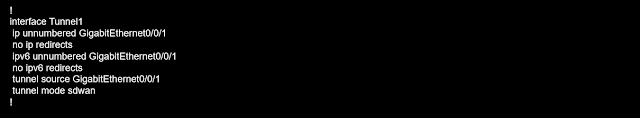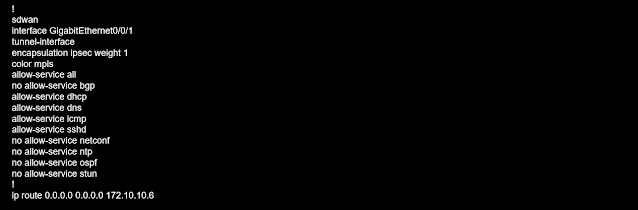Manual Bootstrap Tutorial for Cisco SD-WAN Edge Devices
Manual Bootstrap Tutorial for Cisco SD-WAN Edge Devices
A Cisco Catalyst SD-WAN edge device must first be bootstrapped in order to establish connectivity with the vBond Controller before it can be brought up to join the Cisco Catalyst SD-WAN overlay or fabric.
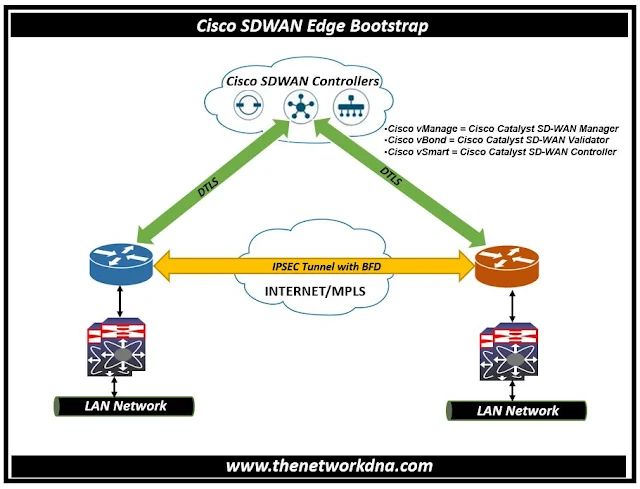 |
| Fig 1.1- Manual Bootstrapping Cisco SD-WAN Edge Devices |
As you may be aware that there are two different methods for Cisco Catalyst SD-WAN edge device to be bootstrapped
- Set up the WAN Edge device's minimum parameters manually to be part of the network
- Employ Plug n Play (PnP) or Zero Touch Provisioning (ZTP)
We will talk about the option 1 here to showcase how we can put the manual configurations to setup minimum configurations of the Edge device. We are going to use Cisco ISR 8300 router in our case.
Step 1: On both WAN edge devices, we will set up a default gateway and IP address.
Step 2: We'll set up the vBond IP or hostname (if we choose to use the latter, we'll need to supply a DNS server address that can be accessed through VPN 0). Here, we'll make use of the vBond DNS name.)
Step 3: System IP, Site ID, and Organization name are the system identification details that we will configure on the WAN edge devices.
Here are the configurations we setup for Edge device to come up
We configure the basic device configuration, the interface with the IP address, the tunnel interface, Now its time to attach the tunnel interface to the Physical interface, so that ip can be used over the tunnel and also the gateway Ip in order to reach to the controllers in the cloud
Hope this will clarify the basic configuration required for an Edge device to connect with the controller and be a part of Cisco Catalyst SD-WAN Fabric.
- Finding the Right SD-WAN Vendor for Your Business
- The Evolution: Exploring the Origins of SD-WAN discussions
- Discover the Power of Multitenancy with Versa SDWAN!
- Introduction to Silver-Peak SDWAN Solution
- Introduction to VeloCloud SD-WAN Solution
- Introduction to Palo Alto's Prisma (CloudGenix) SDWAN
- Introduction to Fortinet SDWAN