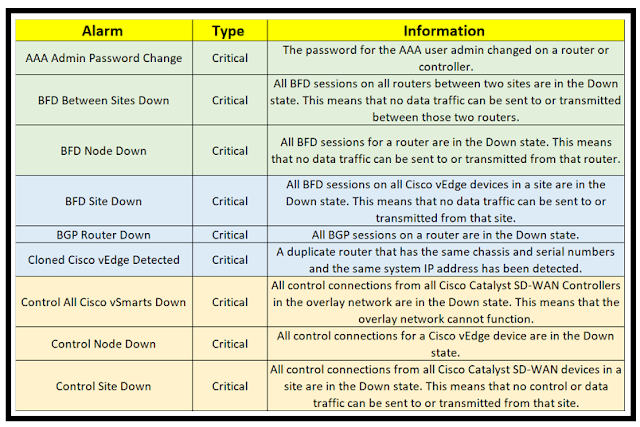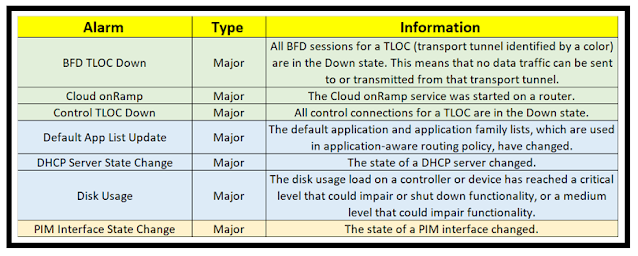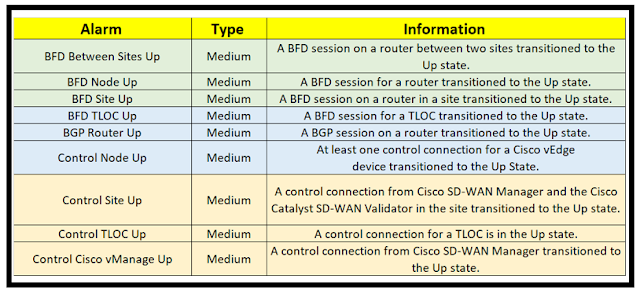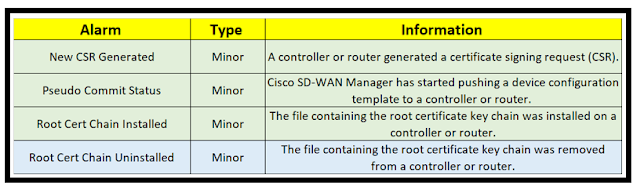Cisco sdwan Manager (vManage) Alarms and Types
Cisco sdwan Manager (vManage) Alarms and Types
vManage Alarms notifies the operator whenever there is a change to the Cisco Catalyst SD-WAN fabric or overlay network. An event notification is sent to vManage by an Cisco Catalyst SD-WAN Edge device in the fabric when it detects a change, such as a "BGP peering session going down and reloading for a software image upgrade".
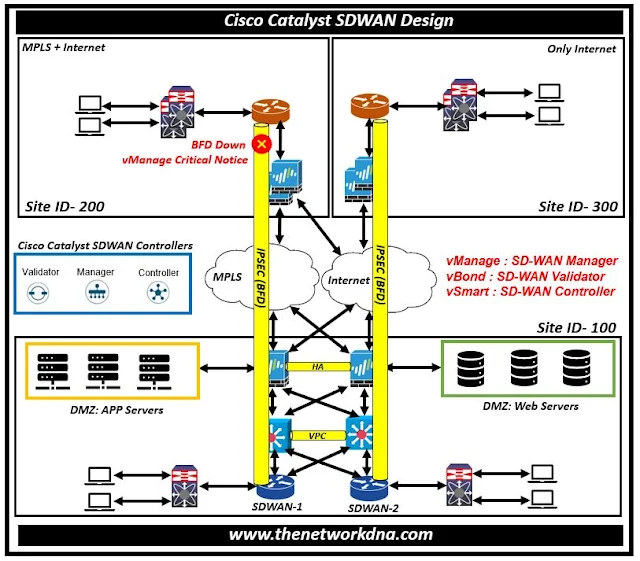 |
| Fig 1.1- Cisco sdwan manager alarm notice |
The event notifications are subsequently filtered by vManage, which then compiles them into alarms with corresponding severity labels like "Critical, Major, Medium, Minor, etc." vManage then recognizes the alert as cleared when it receives a subsequent notification event indicating that the alarm condition has passed.
Fig 1.1- Cisco SD-WAN Manager Alarms
Cisco Catalyst SD-WAN Manager alarms are assigned a state based on their severity:
Category I Critical: Serious events that impair or shut down the operation of an overlay network function. Below are the example of some of the critical alarms on the Cisco Catalyst SD-WAN Manager or so called vManage
Category II Major: Serious events that affect, but do not shut down, the operational of a network function. Below are the example of some of the critical alarms on the Cisco Catalyst SD-WAN Manager or so called vManage
A lot of service providers frequently use the data from vManage, sorting through the massive volume of data to extract the appropriate data or information from these warnings, like "BFD TLOC down."
Webhook
Through the use of webhook and a push-model method, apps can get these alarms in real-time from the Cisco Catalyst SD-WAN vManage platform. When an alarm is received, vManage can use webhook to deliver HTTP POST requests in real-time to the webhook server or application.
Additionally, operators must make sure that the correct ports (443), which are needed for communication, are available because the vManage currently generates these webhook events utilizing the transport interface (VPN 0).
- Finding the Right SD-WAN Vendor for Your Business
- The Evolution: Exploring the Origins of SD-WAN discussions
- Discover the Power of Multitenancy with Versa SDWAN!
- Introduction to Silver-Peak SDWAN Solution
- Introduction to VeloCloud SD-WAN Solution
- Introduction to Palo Alto's Prisma (CloudGenix) SDWAN
- Introduction to Fortinet SDWAN