Features in Cisco Catalyst SDWAN release 20.13.x
Features in Cisco Catalyst SDWAN release 20.13.x
⭐Amazon.com Best Deals Toys ⭐Amazon.com Best Deals Health
⭐Amazon.com Best Deals Electronics ⭐Amazon.com Best Deals Video Games
Lets start with the Cisco Catalyst SD-WAN (Earlier known as Cisco Viptela SD-WAN)first and then we will discuss on the new feature sets in Cisco Catalyst SD-WAN release 20.13.x
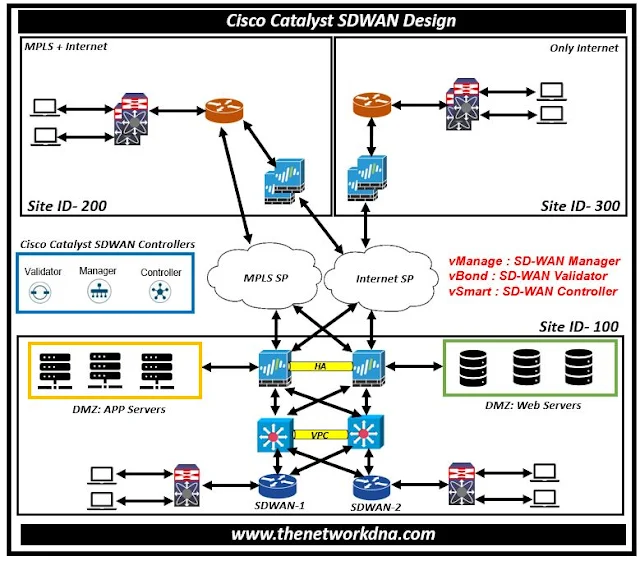 |
| Fig 1.1- Cisco Catalyst SDWAN |
⭐ Cisco Catalyst SDWAN (Cisco Viptela SDWAN) 👇
SD-WAN so called Software Defined WAN solution, where control plane or management plane is separated from the physical devices, while in the Viptela solution we have following architecture, where we have data-plane on the physical devices (obviously), Control Plane by VSmart or VBond Management tool, Management Plane via VManage and Orchestration.
You can also check the updates in the previous releases
Features in Cisco Catalyst SDWAN release 20.12.x
Features in Cisco Viptela SDWAN release 20.11.x
⭐ Features in Cisco Catalyst SDWAN 20.13.x 👇
So let's talk about what new features has been added on the Cisco Catalyst SD-WAN release 20.13.x
- Configuration of the Cellular Gateway configuring cellular gateways through the use of configuration groups and a configuration group support. A configuration group made especially for cellular gateways is created using a new procedure called Create Cellular Gateway Group.
- Granular Role-Based Access Control introduces role-based access control (RBAC) depending on locations, scope, or roles. It is a way of allowing system access for users based on a combination of a user's role and scope. For Cisco SD-WAN Manager policies, you may create scopes, users, and roles with the necessary read and write permissions. RBAC prevents unauthorized access and lowers the risk of data breaches and other security problems.
- A large single node Cisco SD-WAN Manager instance that supports up to 24 tenants and 1000 devices can have multitenant support with a single node.
- Support for the Transport Layer Security (TLS) 1.3 protocol has been added for Cisco Catalyst SD-WAN control connections over the TLS 1.3 protocol.
- Manage the certificates by directly uploading CA (Certificate Authority) certificates to Cisco SD-WAN Manager. With this functionality, managing certificates is easier. All you have to do is choose the CA certificate file from your device and upload it to Cisco SD-WAN Manager, which guarantees safe network data transport and communication.
- To create a service chain using the Workflow Library and configure a service chain action for a policy, use Service Fabric 2.0 with Firewall insertion capability. A service chain modifies traffic based on your needs by inserting a group of services into the flow of traffic.
- Loopback, dialer, and subinterfaces are among the WAN interfaces that SD-WAN enabled via Cloud OnRamp for SaaS. TLOC-extension and SIG on loopback, dialer, and subinterfaces are also added.
- Now, you may specify which IP prefixes to leave out of the Cloud OnRamp SaaS optimization process.
- By linking a DIA tracker to Cloud OnRamp for SaaS, you can enable speedier failover. Trackers for DIAs or gateway sites that identify failing interfaces more quickly than Cloud OnRamp for SaaS probing can be linked to Cloud OnRamp for SaaS.
- WAN connection with AWS Cloud to enable dynamic routing for site-to-site communication.
- Network-Wide Path Insight Integration with Cisco Identity Services Engine: This capability allows traces to reveal the identities of users sending and receiving traffic to and from applications when Cisco Identity Services Engine is linked with Cisco Catalyst SD-WAN.
- You can set up an ICMP endpoint tracker via a DIA path with ICMP Endpoint Tracker for NAT DIA for IPv4 or IPv6 Interfaces. On IPv4 or IPv6 endpoints, the ICMP tracker can be set up for NAT DIA. Using the Tracker or IPv6 Tracker features under transport profile in configuration groups, you can set up an ICMP tracker.
- With configuration groups, you can now customize transport gateway path behavior on routers and set up Multi-Region Fabric features like role, region, and so forth.
- You may specify additional parameters to enable traffic and flow visibility for the application priority and SLA policy in Cisco Catalyst SD-WAN by using the specify Traffic and Flow Visibility for Application Priority and SLA Policy feature. On the global hierarchy level, you can monitor application and traffic flow over IPv4, IPv6, or both networks once you have configured the Cflowd collector in the Network Hierarchy menu of Cisco SD-WAN Manager.
Further you can read the notes in details below
Release Notes for Cisco Catalyst SD-WAN Control Components Release 20.13.x
Continue Reading...
- Cisco SD-WAN: Underlay Network vs Overlay Fabric
- Cisco SDWAN: TLOC & TLOC Carrier
- Cisco SDWAN: Breaking Down Communication Between TLOC Colors
- Cisco Viptela SDWAN: Packet Duplication
- Unify Your Remote Access with Cisco SD-WAN
- Finding the Right SD-WAN Vendor for Your Business







