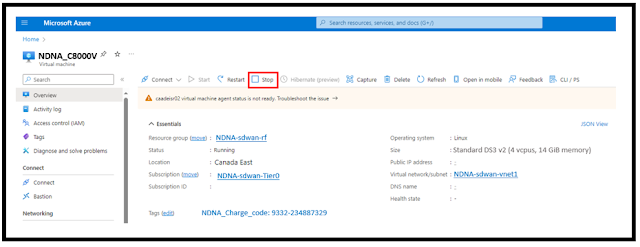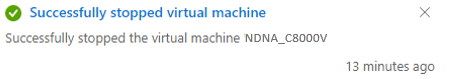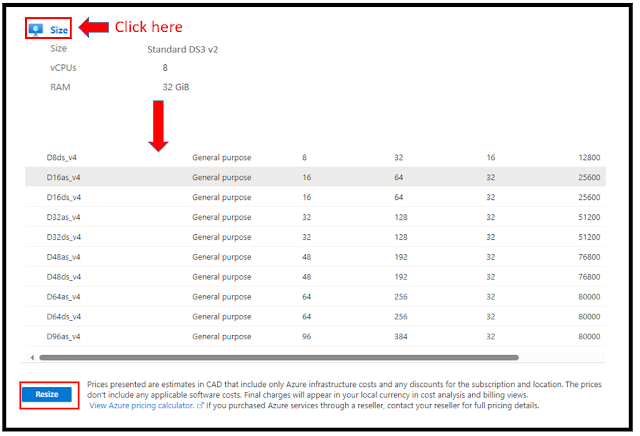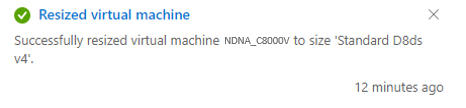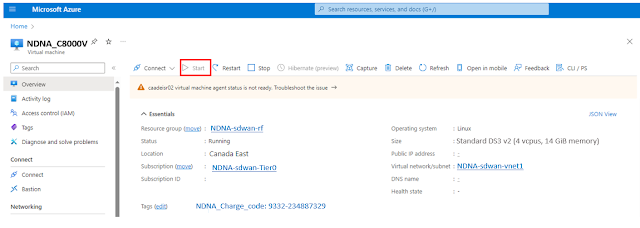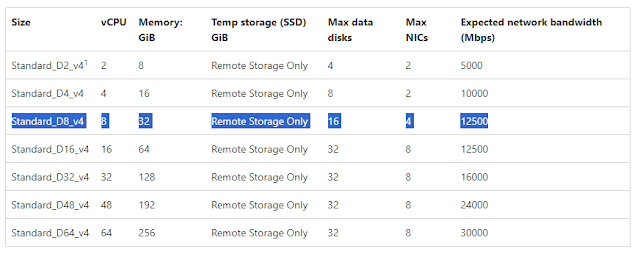Resizing Cisco Virtual Router C8000v VM in Azure
Resizing Cisco Virtual Router C8000v VM in Azure
The requirement to resizing VM for Cisco C8000V router in Azure basically to support higher bandwidth for collective bandwidth for vNIC on Cisco C8000V.
Fig 1.1- Resizing Cisco C8000v VM in Azure
Earlier in our case we have a standard size of VM " Standard_DS3_v2" which is using 4 Max vNIC and total collective bandwidth of 3000MB (3GB). If we want to support more than 1GB on one of the interface on vNIC, we need to upgrade or resize the VM size.
Lets start with VM resize process in order to support our requirement
⭐ Step 1: Login to "https://portal.azure.com" and search of the your VM (C8000V router). In our case it is NDNA_C8000v
⭐ Step 2: Click on the overview on that VM machine (NDNA_C8000V) as shown in the picture and check for size
⭐ Step 3: Now to resize the VM, we need to stop the VM first. Click on the stop and wait for VM to stop. it generally 10 mins to stop a VM in Azure.
⭐ Step 4: Once you see on the notification, VM has been stop, you will see the below notification
⭐ Step 5: Now you need to go to Overview again and check for the size and click the VM size you want and click on the resize below
⭐ Step 6: Now start the VM again and your VM is resized with the new Standard D8ds_v4 as shown below.
Now you can use 4 vNIC with the bandwidth of 12500 MB (12.5GB). you can check the below table in order to get a different VM resizing option as per your need and requirement.
In our next article we will talk about how to upgrade the bandwidth on the interface of C8000V router in Azure so that we can use more than 1 Gb on interface of C8000V interface. Stay connected.
- Finding the Right SD-WAN Vendor for Your Business
- The Evolution: Exploring the Origins of SD-WAN discussions
- Discover the Power of Multitenancy with Versa SDWAN!
- Introduction to Silver-Peak SDWAN Solution
- Introduction to VeloCloud SD-WAN Solution
- Introduction to Palo Alto's Prisma (CloudGenix) SDWAN
- Introduction to Fortinet SDWAN