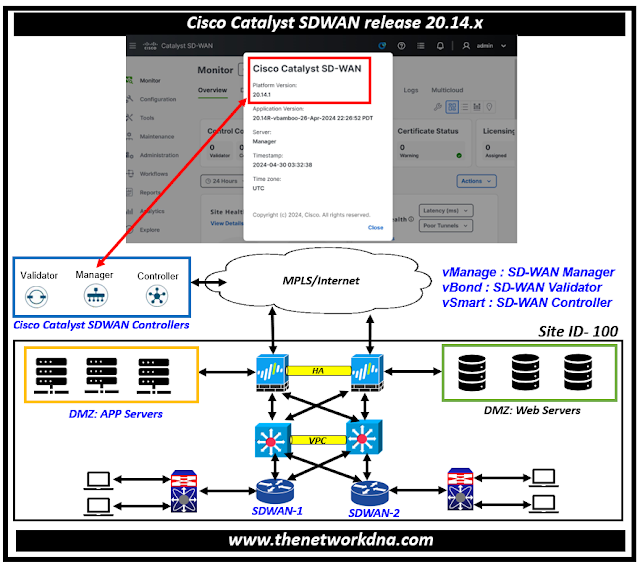Features in Cisco Catalyst SDWAN release 20.14.x
Features in Cisco Catalyst SDWAN release 20.14.x
Lets start with the Cisco Catalyst SD-WAN (Earlier known as Cisco Viptela SD-WAN)first and then we will discuss on the new feature sets in Cisco Catalyst SD-WAN release 20.14.x
Fig 1.1- Cisco Catalyst SD-WAN 20.14.x
⭐ Cisco Catalyst SDWAN (Cisco Viptela SDWAN) 👇
SD-WAN so called Software Defined WAN solution, where control plane or management plane is separated from the physical devices, while in the Viptela solution we have following architecture, where we have data-plane on the physical devices (obviously), Control Plane by VSmart or VBond Management tool, Management Plane via VManage and Orchestration.
You can also check the updates in the previous releases
Features in Cisco Catalyst SDWAN release 20.13.x
Features in Cisco Catalyst SDWAN release 20.12.x
⭐ Features in Cisco Catalyst SDWAN 20.14.x 👇
So let's talk about what new features has been added on the Cisco Catalyst SD-WAN release 20.14.x
- The compatibility check for the Cisco SD-WAN Manager cluster update helps in the upgrading process and verifies that all software devices are operating on the same version and are compatible. By using this functionality, you may confirm the node's health and determine the reason for inconsistent failures by looking at pre- and post-upgrade tests.
- Support for a Virtual Machine Hosting Cisco SD-WAN Control Components in On-Premises ESXi with Disk Encryption, This functionality allows you to use a VMWare ESXi hypervisor housed on a Cisco UCS platform to host Cisco SD-WAN Control Components in an on-premises installation and apply disk encryption to the virtual disk.
- A new process for enabling the Cisco SD-AVC Cloud Connector from the Cloud Services option in Administration > Settings is introduced with Cisco IOS XE Catalyst SD-WAN Release 17.14.1a. As of this release, establishing a TAC case or requiring an OTP is no longer necessary to enable Cloud Connector.
- Cisco SD-WAN Manager facilitates multitenant edge device license management at the provider level in a multitenant environment. Assign a base license and tenant licenses for multitenant edge devices in Cisco SD-WAN Manager's Provider mode.
- With Cisco IOS XE Catalyst SD-WAN Release 17.14.1a, enhanced compatibility for matching traffic in a custom application list with a custom application.
- Zscaler's Security Service Edge (SSE) product integrates with Cisco Catalyst SD-WAN. Policy groups in Cisco SD-WAN Manager can be used to provision both GRE and IPSec tunnels to Zscaler.
- You can set up an IPv6 GRE or IPSEC tunnel from a Cisco IOS XE Catalyst SD-WAN device to a third-party device over a transport VPN by following the instructions in IPv6 GRE or IPsec Tunnels Between Cisco IOS XE Catalyst SD-WAN and Third-Party Devices.
- Set Up Devices for Amazon Integration with SD-WAN Cloud OnRamp Configuration groups on Cisco SD-WAN Manager can be used to configure devices for AWS integration. This is made possible by using configuration groups.
- Using Cisco SD-WAN Manager, configure and maintain the Wi-Fi Interface Module (WIM) on Cisco Catalyst IR1800 Rugged Series Routers.
- The Cisco Catalyst SD-WAN overlay network now has Layer 2 VPN capabilities thanks to L2VPN support. Within the Cisco Catalyst SD-WAN fabric, it enables you to configure Layer 2 point-to-point and point-to-multipoint connections.
- The port-channel load-balance-hash-algo sdwan command can be used to configure load balancing for EtherChannels on the transport side for Cisco IOS XE Catalyst SD-WAN devices thanks to support for EtherChannel load balancing.
- Support for NAT type configuration in multiples allows for the creation of several NAT types, such as NAT pools for Direct Internet Access (DIA), loopback interfaces, and interfaces. Assign rules for merging different NAT types for DIA traffic egressing the Edge router using the centralized data policy. NAT can also be completely avoided.
- Support for redistribution of NAT66 DIA routes, Support for NAT66 DIA status event and Support for Point-to-Point Protocol (PPP) Dialer Interfaces with NAT66 DIA
- Using Cisco SD-WAN Manager to monitor Cisco Catalyst SD-WAN Remote Access improves the monitoring of remote access devices. The following data can be obtained with Cisco SD-WAN Manager:
- The number of remote access (RA) headends within the network and the IPsec/SSLVPN RA mode that is supported.
- The amount of remote access sessions across the network and the number of sessions organized by type of remote access client at each remote access headend.
- Service Chaining Trusted and Untrusted Traffic feature lets you configure trusted traffic to flow to a trusted high availability pair in a service chain.
- Establish a Maximum FNF Record Rate for Aggregated Traffic Data: For the purpose of transmitting Flexible NetFlow (FNF) records of aggregated traffic data, you can establish a maximum rate (records per minute). When a lot of apps are generating network traffic, this might lessen the performance needs on a device and be useful.
Release Notes for Cisco Catalyst SD-WAN Control Components Release 20.14.x - Cisco
Continue Reading...
- Cisco SD-WAN: Underlay Network vs Overlay Fabric
- Cisco SDWAN: TLOC & TLOC Carrier
- Cisco SDWAN: Breaking Down Communication Between TLOC Colors
- Cisco Viptela SDWAN: Packet Duplication
- Unify Your Remote Access with Cisco SD-WAN
- Finding the Right SD-WAN Vendor for Your Business