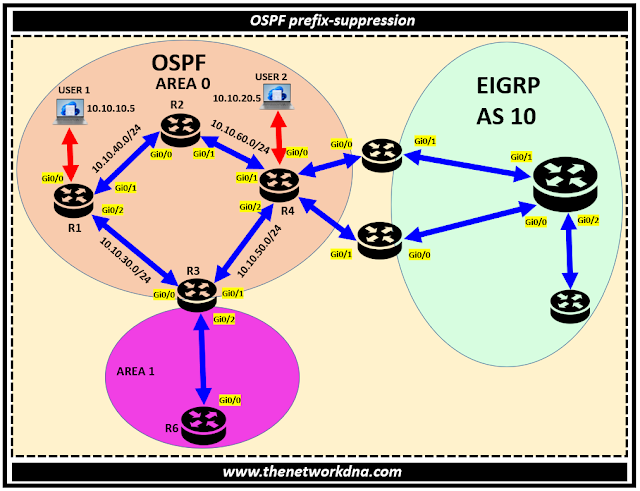OSPF Prefix-Suppression Concept & Configurations
OSPF Prefix-Suppression Concept & Configurations
OSPF broadcasts all LSAs, including the transit link LSAs, by default. Prefixes on transit links cause a lot of capacity to be consumed in the routing tables and LSDB of large OSPF networks.
No need to advertise the IP prefixes of transit-only networks which reduces less number of prefixes in the database (DB) of OSPF routers. OSPF prefix-suppression function reduces advertised Type 1 (router) and Type 2 (network) LSAs.
Lets take a scenario, where we have two users USER1 and USER2 which are connected via a network which has 4 routers, R1, R2, R3, and R4.
Ensuring that end-to-end reachability should be there, you can enable OSPF prefix-suppression on backbone links of R1, R2, R3, and R4 which will help in reduction of a number of LSAs.
⭐Related : Introduction to OSPF LSA Types
⭐Related : Introduction to OSPF Area Types
Fig 1.1- OSPF Prefix-Suppression Concept & Configurations
There are two ways to configure OSPF prefix-suppression
- Global mode
- Interface mode
Before OSPF prefix-suppression, let see what we get on Router R1 which is also connected to the USER 1 as below in red :
Now Lets apply the OSPF prefix-suppression on the router R1 as shown below
Lets apply the OSPF prefix-suppression on the router R2 as shown below
Lets apply the OSPF prefix-suppression on the router R3 as shown below
Lets apply the OSPF prefix-suppression on the router R4 as shown below
⭐Related : Top OSPF Protocol Interview Questions and Answers
⭐Related : OSPF protocol : OSPF Packet Types
Continue Reading...
- OSPF Show Commands on Cisco, Juniper, Huawei, HP and Arista Networks devices
- How to Optimize Your MPLS VPN with OSPF Sham-Link
- OSPF protocol : OSPF Packet Types
- OSPF NSSA Area introduction and Configuration
- Facts about DR and BDR selection in OSPF
- OSPF and BGP configuration setup on a vEdge Router
- OSPF Configuration Guide : OSPF Distance External Command Behavior
- A quick difference: OSPF Vs IS-IS Dynamic Routing Protocol
- Routing: Configuration OSPF To Filter Type-5 LSAs
- Introduction to OSPFv3 AS External LSA Route Calculation
- Differences between OSPFv3 and OSPFv2
- OSPF Over non-Broadcast Networks ( NBMA) basics and Configuration
- OSPF Configurations in Huawei Routers
- Quick tips to OSPF Routing Protocol for Network Engineers
- OSPF Basic configuration Step by step on Cisco Routers
- OSPF Basics : Simple points to study
- OSPF prefix-suppression- Configurations and Verification
- OSPF LSA-ID Conflict : %OSPF-4-CONFLICTING_LSAID
- Cisco IOS-XE: OSPF stuck in INIT - LLS TLV
- Configure Redistribution of iBGP Routes Into OSPF
- Cisco and Juniper Routers : OSPF point to multipoint configurations