Collaboration and Productivity: Webex vs Zoom
Collaboration and Productivity: Webex vs Zoom
Which Platform is best for Large-Scale Virtual Events?
When it comes to video conferencing solutions, two of the biggest names on the market are Webex and Zoom. But if you're trying to decide which one is right for you, it can be tough to tell the difference between the two.
At first glance, Webex and Zoom look very similar. Both tools offer meetings, messaging, and file sharing, and both allow for video and audio conferencing as well as cloud-based calling.
💻 Table Of Content
- Unlock Workplace Productivity with Cisco Webex
- A Brief History of Zoom
- What Sets Zoom and Webex Apart?
- Zoom vs. Webex: Who Wins in the Conference Room?
- Conclusion
1. Unlock Workplace Productivity with Cisco Webex
If you're looking for an excellent option for simple online meetings, Cisco Webex is a great choice. With Webex Meetings, you'll have access to everything from one-click video conferencing to “cognitive” meetings.
Cisco Webex is a cloud-based collaboration platform that provides a range of communication and collaboration tools for businesses and individuals. It includes features such as video conferencing, online meetings, screen sharing, messaging, file sharing, and whiteboarding.
 |
| Fig 1.1-Cisco Webex Calling Workflow |
One of the main advantages of Webex is its flexibility, allowing users to collaborate from anywhere and on any device. It also has a range of advanced features, such as AI-powered noise cancellation, virtual backgrounds, and transcription services.
Video Conferencing: Webex enables participants to join meetings via desktop or mobile devices, and the platform supports up to 1000 participants.
Screen Sharing: Users can share their screens with other participants, allowing for collaborative work on projects and presentations.
Online Meetings: Webex enables users to schedule, join, and host meetings from anywhere. It also provides features like virtual backgrounds, polling, and Q&A sessions.
Messaging: Webex allows users to send messages to other participants and groups during a meeting, helping to facilitate real-time collaboration and idea sharing.
File Sharing: Users can share files and documents during a meeting or outside of it, making it easy to collaborate on projects and share important information.
Whiteboarding: The whiteboarding feature enables users to collaborate on a virtual canvas, brainstorm ideas, and visualize concepts.
AI-powered noise cancellation: Webex provides advanced noise cancellation technology, helping to reduce background noise during meetings and improving audio quality.
Transcription Services: Webex transcribes meeting conversations into text, so you can easily refer back to important information.
Security: Webex offers end-to-end encryption, multi-factor authentication, and data protection, so your meetings and information stay secure and confidential.
With Cisco Webex, you have access to everything you need to collaborate effectively and stay productive. Start unlocking the power of Webex today!
2. A Brief History of Zoom
With the ongoing shift to remote work and restrictions on in-person meetings, Zoom has become the go-to video conferencing platform for millions of people around the world. It's no surprise that Zoom has quickly become one of the most popular online communication tools, as it offers a range of features to make video conferencing easier and more efficient than ever before.
Founded in 2011, Zoom has gone from strength to strength and is now used by everyone from small businesses to large corporations, universities, and government agencies. The platform's ease of use, combined with its wide range of features, is what makes it so appealing. In just a few clicks, you can start or join a video conference from any device, in any location.
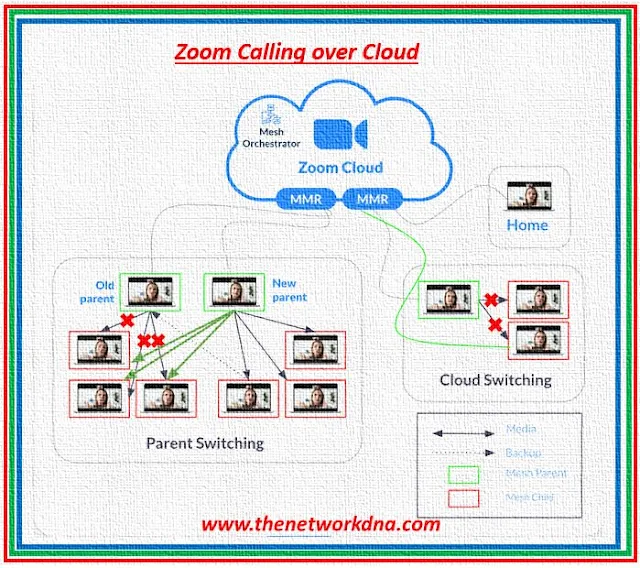 |
| Fig 1.2-Zoom Calling over the Cloud |
What makes Zoom so successful? Well, it embraces the importance of a video-first culture. Compared to old-fashioned video conferencing equipment, Zoom is a breath of fresh air. There’s no complicated provisioning or setup required. With this app, you can click a link and join a high-definition meeting in seconds.
Webinars: Zoom offers a webinar feature that allows users to host online events for up to 10,000 participants, making it ideal for large-scale virtual conferences, training sessions, and product launches.
Screen Sharing: Users can share their screens with other participants, which allows for collaborative work on projects and presentations.
Messaging: Zoom provides messaging capabilities, allowing users to send messages to other participants and groups during a meeting. This helps to facilitate real-time collaboration and idea sharing.
File Sharing: Users can share files and documents during a meeting or outside of it, making it easy to collaborate on projects and share important information.
Whiteboarding: The whiteboarding feature enables users to collaborate on a virtual canvas, brainstorm ideas, and visualize concepts.
Breakout Rooms: Zoom provides breakout room capabilities, which allows users to split a meeting into smaller groups for focused discussions and collaboration.
Virtual Backgrounds: Zoom offers virtual backgrounds, allowing users to change their background to an image or video during a meeting, which is helpful for maintaining privacy or adding a professional touch to a meeting.
Recording: Zoom provides recording capabilities, allowing users to record meetings, webinars, and presentations for later review or sharing with others.
3. What Sets Zoom and Webex Apart?
However, there are a few key differences that set these two tools apart. Cisco positions Webex as a full solution for Unified Communications, providing chat, video, and phone functionality. You can also access Cisco in-room hardware when you use Webex.
On the other hand, Zoom started out as a video conferencing platform, and it has since expanded to include webinar software, third-party infrastructure, and chat. The main difference between Zoom and Webex is that Zoom is designed to be easier to use, making it ideal for those who don't have a lot of technical experience.
When it comes to choosing between Zoom and Webex, it's important to consider the specific needs of your team. Webex provides a larger suite of features, but if you're looking for an easy-to-use platform, Zoom is the way to go.
4. Zoom vs. Webex: Who Wins in the Conference Room?
When it comes to audio and video conferencing, file sharing, and chatting, Zoom and Webex both have a lot to offer. But which tool is best suited for your organization? In this article, we'll explore the pros and cons of both tools to determine the better option.
Zoom: A Focus on Video Conferencing
Zoom is best known for its video conferencing capabilities. With Zoom, you can host webinars, access third-party hardware, use the chat feature, and even take advantage of the Zoom Phone telephony feature. It's become the go-to choice for many, especially those looking for an easy-to-use video conferencing solution.
Webex: The Complete Unified Communication Solution
Cisco's Webex offers a comprehensive portfolio of features, which is why it's a popular choice among larger organizations. With Webex, users can access chat, video, and phone functions, as well as meeting room and conferencing space hardware. Plus, Cisco offers contact center software, making it a comprehensive Unified Communication solution.
5. Conclusion
Zoom is the better choice for smaller companies looking for a straightforward video conferencing solution. But for larger companies who need a more comprehensive Unified Communication solution, Webex is the clear winner.Continue Reading...
- Complete collaboration tool : Cisco Webex Suite
- Introduction to Cisco Unified Communications as a Service (UCaaS)
- All about Cisco Unified Communications Manager- CUCM
- Introduction to Basic IP Telephony Call using CUCM
- Introduction to Collaboration Space : Cisco WebEx
- Introduction to Cisco WebEx Meetings
- Cisco Collab: How to configure Region Settings Between VCS and CUCM
- Cisco Collaboration: Cisco CallManager Express (CME) SIP Trunking







