Cisco Catalyst 9k Password Recovery Hidden Method
Cisco Catalyst 9k Password Recovery Hidden Method
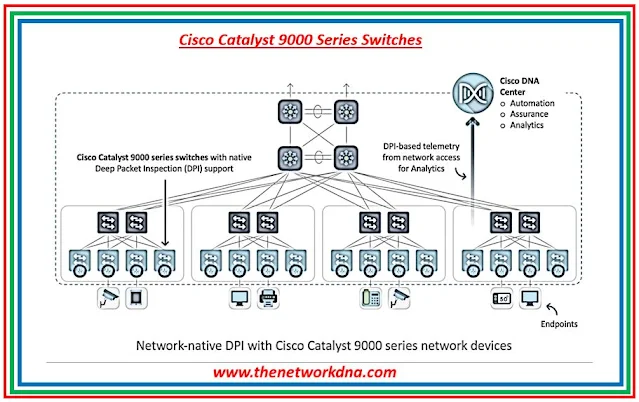 |
| Fig 1.1- Cisco Catalyst 9000 Series |
Step 1: Power Cycle the device by removing the power cables and connect power back
Step 2: check there is a mode button on the front panel of Cisco 9300 Switch. Once the switch boot up, you will see the Hash symbol on your switch. Press and hold the Mode button immediately. Hold the button down until the Status LED becomes amber. The console should then be in Boot Loader mode.
Step 3: You will see the message " Error: failed to boot from flash:packages.conf <Aborted> and Switch: sign at the end
Step 4: You need to type the command " set SWITCH_IGNORE_STARTUP_CFG=1 " as shown below and after this boot the switch
Switch : set SWITCH_IGNORE_STARTUP_CFG=1
Switch: boot
After booting up, it will come up the switch with the Cisco default user and password to login. Now if you want to recover the running configuration of the switch, just run now
Switch # copy startup-config running-config
Destination filename [running-config]?
It will retrieve the full configuration with the actual host name of the switch and now run the command
NDNA_R1(config)# no system ignore startupconfig switch all
Now as you need to configure the new enable secret, do it here and save
Continue Reading...
- Upgrading Cisco 9300 Switching using TFTP server
- Upgrading Cisco 9300 Switch using SCP with Windows Power Shell
- Introduction to 1:1 redundancy in Cisco Catalyst 9300 Switches
- Comparison : Cisco 2960-X Vs Cisco 9300 Catalyst Switches
- Cisco Stacking : All about FlexStack-Plus, FlexStack-Extended ( Fiber and Hybrid)
- Cisco Catalyst 9000 switches integrated with ThousandEyes for network visibility
- Cisco Catalyst 9k on Meraki Dashboard
- Cisco Catalyst 9300 Vs 9400 Vs 9500 Switches
- Cisco Catalyst 9300 Vs Cisco 3850 Switches
- Cisco Catalyst 9300 Vs Aruba 3810 Access Switches








