Cisco ACI Default Tenants
Cisco ACI Guides
Default Tenants
Cisco ACI (Application Centric Infrastructure) defines tenants as logical entities within an organization that represent clients or business units. Different parts of the organization can be segmented within the network using tenants to provide security, isolation, and multitenancy.
There is the possibility of having one or more virtual networks (VLANs), virtual subnets, security policies, and application profiles per tenant.
Each tenant has its own configuration and policy, which can be managed independently by the network administrator.
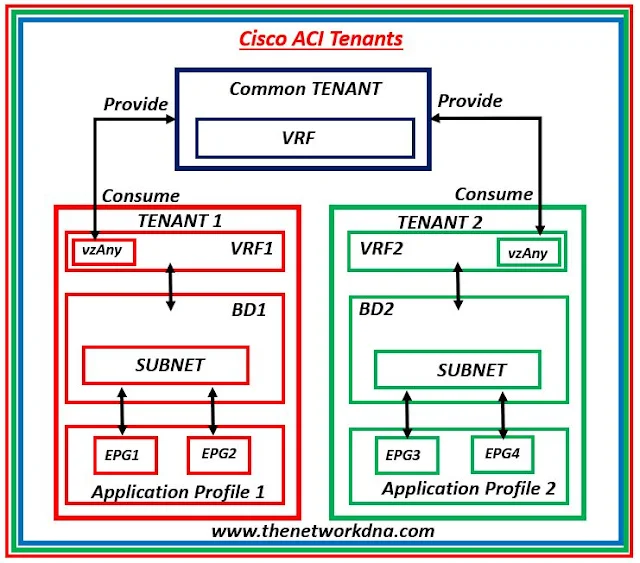 |
| Fig 1.1- Cisco ACI Tenants |
There are three types of Tenants are present in GUI by default in Cisco ACI infrastructure and these are described as below
Common tenant
Tenants share common resources that are accessible to all tenants, such as firewalls, load balancers, layer 4 to layer 7 services, intrusion detection appliances, etc. The system provides common tenants, but they can be configured by the fabric.
Infrastructure tenant
It contains policies that govern the use of infrastructure resources, such as the fabric VXLAN overlay, that are provided by the system but can be configured by the fabric. As a result, a fabric provider can selectively deploy resources to one or more tenant users. The fabric administrator can configure policies for infrastructure tenants.
A Management Tenant
Although it is given by the system, a management tenant can be customized by the fabric administrator. It includes rules for how fabric management functions used for in-band and out-of-band fabric configuration are to be utilized.
For APIC/fabric internal communications, the management tenant includes a private out-of-bound address space that is outside the fabric data channel and that allows access through the management port of the switches.
Rest you can create multiple tenants as per the need of your infrastructure for the segmentation of the different networks.
Continue Reading..
++++++++++++++++++++++++++++++++++++++++++++++++++++
Cisco ACI: Backup and Restore in Nexus Dashboard (MSO) - The Network DNA
Part 1: 10 Basic interview questions on Cisco ACI - The Network DNA
Cisco ACI: RMA procedure for one node in APIC cluster - The Network DNA
Part 17: User Roles in Cisco ACI - The Network DNA
Part 16: Security Domains in Cisco ACI - The Network DNA
Part 15: Creating VPC Interface Policy Group - The Network DNA
Part 14: Creating Attachable Access Entity Profiles on ACI APIC - The Network DNA
Part 13: Creating MCP Interface Policy on ACI APIC - The Network DNA
Part 12: Creating Port Channel Policy on ACI APIC - The Network DNA
++++++++++++++++++++++++++++++++++++++++++++++++++++







