Upgrading Cisco IOS XE Software Bundle Mode
Upgrading Cisco IOS XE Software Bundle Mode
The conventional operation mode in Cisco IOS is Cisco IOS XE Software Bundle Mode. The software image that the switch runs in this mode is a single.bin file that is extracted and loaded at boot time. Because the packages are extracted from the bundle and transferred to RAM, the Bundle mode requires more memory than the Install method.
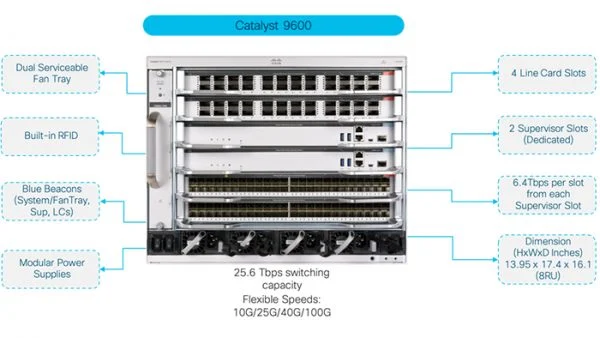 |
| Fig 1.1-Cisco Catalyst 9600 |
The primary distinction between Cisco IOS XE Software Bundle Mode and Install Mode is that the Bundle mode boots a switch using monolithic Cisco IOS images, whereas the Install mode boots the switch using a series of package files that are installed on the switch. Because the packages are extracted from the bundle and transferred to RAM during bootup, the Bundle mode requires more memory than the Install method. The Install mode is the default option for the majority of current Cisco equipment, and it offers a modular structure.
NDNA_R1#
copy tftp://10.10.10.1/cat9k_lite_iosxe.17.06.05.SPA.bin flash:
Destination filename [cat9k_lite_iosxe.17.06.05.SPA.bin]?
Accessing tftp://10.10.10.1/cat9k_lite_iosxe.17.06.05.SPA.bin...Loading
!!!!!!!!!!!!!!!!!!!!!!!!!!!!!!!!!!!!!!!!!!!!!!!!!!!!!!!! [OK - 220766688 bytes]
220766688 bytes copied in 124.330 secs (1775651 bytes/sec)
NDNA_R1#
NDNA_R1#configure terminal
Enter configuration commands, one per line. End with CNTL/Z.
NDNA_R1(config)# boot system switch all flash:cat9k_lite_iosxe.17.06.05.SPA.bin
NDNA_R1(config)# end
NDNA_R1#
*Aug 7 14:02:42.441: %SYS-5-CONFIG_I: Configured from console by console
NDNA_R1#
NDNA_R1# write memory
Building configuration...
Compressed configuration from 4941 bytes to 2236 bytes[OK]
NDNA_R1# reload
Reload command is being issued on Active unit, this will reload the whole stack
Proceed with reload? [confirm]
Converting from the Bundle Running Mode to the Install Running Mode
To switch a device's operating mode from bundle mode to installed mode, use the software expand running privileged EXEC command. This command transfers the packages and the provisioning file from the booted IOS XE software bundle to the provided destination.
When converting the device from bundle mode to installed mode with the software expand running command, set the to destination as flash:. After running the command, modify the boot system command to point to the extended provisioning file (flash:packages.conf), and then reload the device to boot in installed mode.







