Evolving Excellence: Cisco Catalyst SDWAN components rebranded
Evolving Excellence: Cisco Catalyst SDWAN components rebranded
Adaptability and creativity are critical in the ever-changing world of networking and digital transformation. Cisco, a networking industry pioneer, has constantly proved its dedication to keeping ahead of the curve.
Cisco vManage was recently renamed Cisco Catalyst SD-WAN Manager, Cisco vBond was renamed Cisco Catalyst SD-WAN Validator, and Cisco vSmart was renamed Cisco Catalyst SD-WAN Controller. This change is significant not just in terms of terminology, but also in the advancement of Cisco's Software-Defined Wide Area Network (SD-WAN) products.
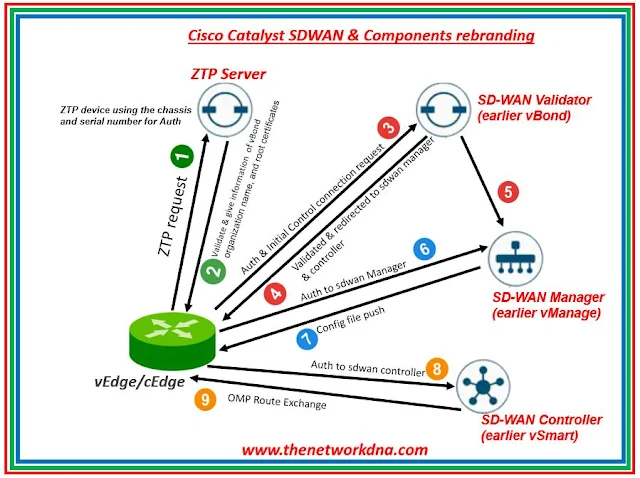 |
| Fig 1.1- Cisco Catalyst SDWAN |
- Cisco vManage ----> Cisco Catalyst SD-WAN Manager
- Cisco vBond ---> Cisco Catalyst SD-WAN Validator
- Cisco vSmart ----> Cisco Catalyst SD-WAN Controller
A name has meaning, weight, and the promise of what lays underneath it. A name change symbolizes a strong commitment to innovation and adaptation in the case of Cisco, a firm recognized for its networking capabilities.
Cisco's decision to rename vManage as Catalyst SD-WAN Manager stems from the company's commitment to simplifying network administration. SD-WAN technology has progressed swiftly, as have the expectations of modern companies. Cisco knows the importance of having the appropriate tools as well as a name that captures the core of what it does.
This name is more than just a cosmetic change; it reflects Cisco's commitment to offering a platform that effortlessly matches with your organization's networking requirements.
Cisco Catalyst SD-WAN Manager
The NMS for Cisco SD-WAN controller is Cisco Catalyst SD-WAN Manager. It is also thought to provide a single window for monitoring and configuration operations. All device configuration is managed by templates, which are specified in Cisco Catalyst SD-WAN Manager.
Not only are device templates established on vManage, but centralized and local policies are also defined and transmitted to vSmart (centralized policies) and edge routers (local policies). Cisco Catalyst SD-WAN Manager may be installed in HA mode across many geographically distinct sites.
Because the system is horizontally scalable, it can manage a high number of devices by clustering many instances of Cisco Catalyst SD-WAN Manager. A cluster must have at least three instances.
Cisco Catalyst SD-WAN Validator
Cisco Catalyst SD-WAN Validator implements the orchestration plane of the Cisco SD-WAN solution. This component binds all other components together. Cisco Catalyst SD-WAN Validator plays a critical role while on-boarding the device as it is the first point on contact.
Cisco Catalyst SD-WAN Validator is the only component known to a new router once authenticated and authorized, vBond orchestrate the connection between the router and Cisco Catalyst SD-WAN Manager & Cisco Catalyst SD-WAN Controller. Cisco Catalyst SD-WAN Validator forms the temporary DTLS secure tunnels to vBond – which is terminated once router get connected to Cisco Catalyst SD-WAN Manager & Cisco Catalyst SD-WAN Controller.
Cisco Catalyst SD-WAN Controller
Cisco Catalyst SD-WAN Controller implements the control plane of the Cisco SD-WAN overlay solution. It maintains the connections that forms the secure overlay network. Also known as the brain of the solution. Edge router forms the secure DTLS/TLS tunnel to Cisco Catalyst SD-WAN Controller – OMP (routing adjacencies) are formed inside the secure tunnel. Cisco Catalyst SD-WAN Controller forms the OMP adjacencies with other Cisco Catalyst SD-WAN Controller and Edge routers to send the routing and policy updates.
It is responsible to share the crypto key information to edge routers for encryption and decryption purpose. Cisco Catalyst SD-WAN Controller receives the lan subnet information (vRoutes/OMP routes) from edge router along with the TLOC (uniquely identifies each link in fabric – combination of System IP + Color + Encapsulation). It enforce the control polices on edge router.
Continue Reading...







