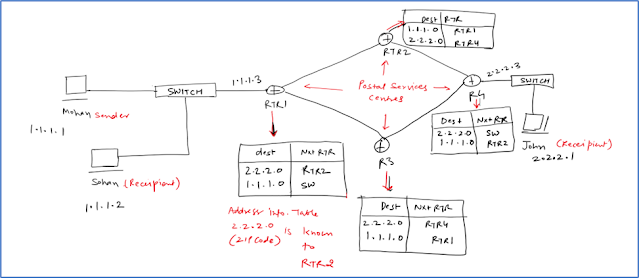CCNA R&S Article #5 - Understanding Internet Protocol
CCNA R&S Article #5 – Understanding IP using Postal Service Analogy
Today let’s talk about the Internet Protocol of TCP/IP
Networking Model. The Postal Service analogy is the one that helped me decades
ago to understand IP. Let’s start and take you to the flashback when there was
no email/phone existed!
Mohan, Sohan, and John are three best friends. Mohan and
Sohan both live in the same town but John is in a different country. Mohan sends
a New Year Greeting to both and he put the correct address on two envelopes and
put them in the letterbox.
Postman picks up both envelopes and brings them to the local
postal service. Now at the postal service center, both envelopes are treated
differently as the destinations are different. The envelope to Sohan will be
sent to the postal office local to Sohan using a vehicle that goes directly
there. But Envelop to John will be sent through a different mode of transport
like a train or flight so that it can reach to another postal service center on
the way to John. It is the possibility that there are multiple postal service
centers in between and each postal center processes the envelope sent to John
in the same manner and forwards the same to the next center till it reaches the
postal service center local to John.
Hope you are with me, when Mohan put the envelope inside the letterbox, he was optimistic that the postal service will do its best to send the postal to his both friends. He was not bothered about which path or service the postal service is using to deliver the envelopes. But the postal office reads and pays special attention to the recipient’s address Post Code, PIN Code, or ZIP Code. Based on this code information, the Postal Office group all the letters for that specific city. Once these letters are received at the local post office to the destination, they are delivered using the local truck to the recipient.
Figure 1: IP Network & Postal Service Analogy
In our networking scenario, TCP/IP Application and Transport layers are like Mohan sending the greeting and Sohan & John are recipients of data (envelope). Here the envelope is the data with the correct address (encapsulation header with sender and receiver information). Postal Service in our case is Internet Protocol that helps to deliver the envelope (data) to both friends of Mohan.
Internet Protocol defines each device should have a unique address just as the postal service defines the unique address for homes, streets, buildings, etc. Internet Protocol also defines routing as a process to forward data from one device to another. Just as the postal service includes the connected other postal service centers and transport facilities across the globe. Similarly, the network has multiple routers and links to form an enterprise WAN setup and the data is transferred from one site to another using this WAN setup.
Let’s revise, as per the figure above, Mohan is the sender, and
Sohan and John are the recipient devices in the network. Mohan sending data to
Sohan will be served locally by the switch and to John, it will be using the
routing (special Postal Service for international delivery). WAN network where
RTR1, 2, 3, and 4 are connected can be considered as the Postal Service network
and each router (R1, 2, 3, and 4) can be thought as of Postal Service Center.
Once that data is sent from Mohan to these routers, each
router looks for the Address info table (routing table in networking) to take a
decision on where to send the received data. Eventually, with proper network address
configuration, each device is uniquely identified and the packet will be
delivered to these hosts. So, IP Protocol is providing service to the Application
running on Sohan’s computer to talk to John and Sohan. All that is possible
using the two services provided by Internet Protocol – Addressing and Routing.
⚡ IP Addressing
We’ll have multiple articles around this as it requires
practice and detailed explanations. In this article, we are just going to cover
the high-level understanding of IP addressing. It’s a mechanism to address each
device on the network so that it can be uniquely identified and packet delivery
from source to destination can be ensured.
TCP/IP network layer implementation ensures each device should
have a unique address so that it can be identified in the network. For now,
just understand that an IP address is a 32-bit number divided into 4 blocks of
8 bits separated by a “.” (dot). Therefore, it is called the dotted decimal
number represented in number format so that it can be remembered by humans. An
example of an IP address that is assigned to a device looks something like 192.168.1.1.
Each number can be between 1-255.
Every address has two parts one is the network, and the
second part is the host. This helps us to group multiple devices in a network. Subnet
Mask (Also looks like an IP address) is used to differentiate which part is a network
and which one represents a host part. In our postal service example, we can consider
the network part as ZIP Code for an area and the host part as a unique home
address. Just like all houses in an area use the same street or ZIP Code, all
the hosts in a network use the same network part in the IP address and a unique
value for the host part of the address.
For example – the 192.168.1.0 /24 address says the first 3
octets (8 bits) 192.168.1. should be the same for all hosts in this network. The
host can be configured using any number between 1 and 254. This way there can
be 254 hosts on this network where all host network addresses will be “192.168.1.”.
Figure 2: IP Address - Network & Host part
If you carefully observe the above diagram, you can figure
out that all hosts have the same network part in this network and a unique host
portion so that it can be identified among multiple devices while sending and
receiving the data.
IP address indeed is a vast topic to talk about we’ll surely
cover it in upcoming articles. You can see this article as an intro to IP and
why we need IP as a network protocol in any network implementation. Hope you find
this informative.