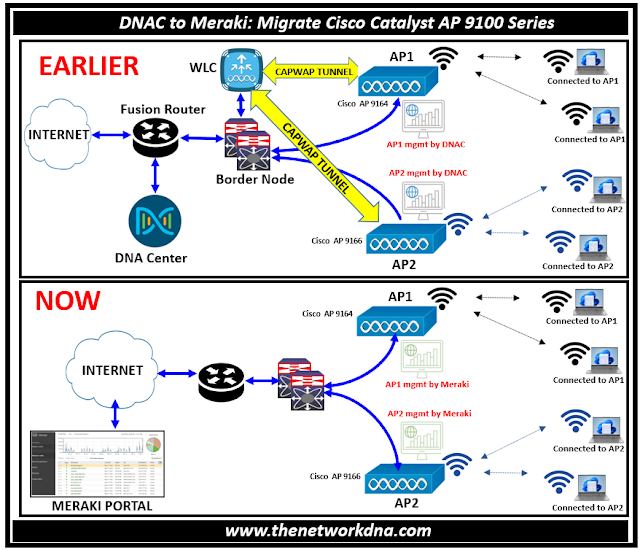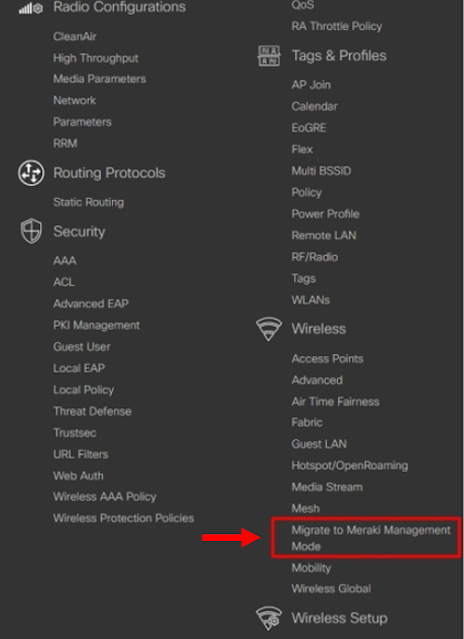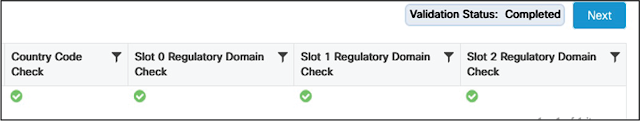From DNAC to Meraki: Migrate Cisco Catalyst AP 9100 Series
From DNAC to Meraki: Migrate Cisco Catalyst AP 9100 Series
There are two steps involved in moving Cisco Catalyst 9100 access points (APs) from DNA Center (DNAC) to Meraki cloud management.
The process involved for the access points Cisco Catalyst 9162,9164 and 9166 series. The minimum requirement for Cisco 9800 Wireless Controller with IOS image XE 17.9.1 or later required. If you do not have a Cisco DNA license that qualifies for migration you need to purchase a Meraki license.
Fig 1.1- From DNAC to Meraki: Migrate Cisco Catalyst AP 9100 Series
Before you can utilize the Meraki Dashboard and get a Meraki cloud license, the Catalyst access point needs to be able to connect to the Meraki Dashboard.
In Cisco 9800 Wireless Controller
⭐ Step 1: Log in to the wireless LAN controller.
⭐ Step 2: Go to Configure > Wireless > Migrate to Meraki Management Mode
⭐ Step 3: Click Migrate to Meraki Management Mode and wait for the validation check. If all checks are green, click Next.
Read the warning message, check Agree and continue, and click Yes to confirm the persona change.
⭐ Step 4: Export data in your preferred format. We recommend choosing Export to Meraki Dashboard, as this option will also preserve the access point names. Step 5: You can download the data as a file or copy it.
Please wait for two to three minutes before unplugging the access points from the PoE switch.
⭐ Step 5: Claim the access points in your Meraki cloud management organization.
In the Meraki Dashboard
⭐ Step 1: Make sure you have Meraki cloud license and an organization setup already done for that. The AP should be reachable with port 443 allowed.
⭐ Step 2: After the APs are in Meraki mode, go to your Meraki dashboard and claim them. This method may benefit from the exported data from the previous phase.
License Match on Meraki
The Cisco DNA Center license currently in effect will be the closest match for the Meraki licenses:
⭐ Level match :
- Cisco DNA Premier or Advantage -> Meraki Advanced.
- Cisco DNA Essentials -> Meraki Enterprise.
⭐ Duration match:
- Duration will be equal to or greater than the remaining duration of your existing Cisco DNA license and support contract.
- If you have 22 months remaining on your Cisco DNA license and support contract, you will receive a 2 year Meraki license.
Continue Reading...
- Why BGP-SRx is a Must-Have for Large Enterprises
- 51 facts about BGP routing Protocol for Network Engineers
- BGP Conditional Advertisement Feature
- Quick facts on BGP for interviews
- BGP Protocol : iBGP vs MP-iBGP protocol
- BGP : bgp deterministic-med and bgp always-compare-med
- BGP Attribute : AIGP-BGP Accumulative IGP