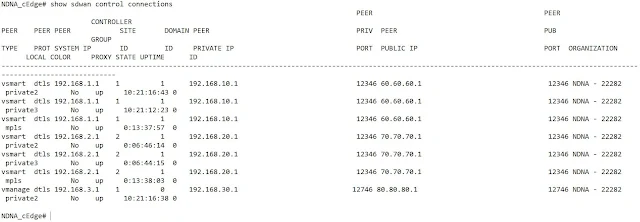Cisco Viptela SDWAN : Two Control Commands
We are come here again with some of the interesting commands used in the Cisco Viptela devices for control plane check. These are important commands to check the status and further troubleshoot the issues you are facing in Cisco Viptela SDWAN infrastructure.
 |
| Fig 1.1- Viptela SDWAN vManage |
Command no 1: Control Local Properties
- show control local-properties wan-interface-list on vEdge
- show sdwan local-properties on cEdge
To check the status of the WAN interfaces with all the parameters configured on a vEdge you can test the below command and it will give you the result shown below
On the vEdge (Viptela Devices)
On the cEdge (Cisco Devices)
Note ⭐ The command show control local-properties wan-interface-list will provide you the output of Network Address Translation (NAT) Type.
When the vEdge/cEdge is behind a NAT device (Firewall, Router, etc), Public and Private IPv4 address, Public and Private source User Datagram Protocol (UDP) ports are used to build the data plane tunnels.
You can also find the state of the tunnel interface, color and the maximum number of control connections configured.
Command no 2: Control Connections
- show control connections on vEdge
- show sdwan control connections on cEdge