All about RSTP- Rapid Spanning Tree Protocol with Configuration
Today I am going to talk about the widely used protocol in the switching scenarios called as Rapid Spanning tree protocol. RSTP all you know that is a enhanced version of the STP (Spanning Tree Protocol) and is now used in many of the LAN networks there in enterprises.
Replacing the concept of 5 port states in STP, RSTP comes up with the 3 port states only and these port states are discarding, learning and forwarding.
STP has 5 states and these states are Blocking, Listening, Learning, Forwarding and Disabled where we replaced the blocking, listening and discarding with the discarding state in RSTP. Below is the table showing the states of the STP and RSTP
 |
| Fig 1.1- RSTP |
Now the question is Why we replaced the 5 port states in STP with 3 port states in RSTP ?
Well there are so many question raised by the various customers where they want to change the convergence time of the STP protocol as STP generally takes 30-50 seconds of convergence time. STP can take 30 to 50 seconds to transit from a blocking state to a forwarding state, RSTP is typically able to respond less than 10 seconds of a physical link failure.
To reduce the convergence time from one state to another, developers shorten the number of states which leads to decrease in the convergence time to 3-5 sec in the case of failures.
Now Let's talk about the basic configuration of the Rapid Spanning tree protocol on two switches named as NDNA-Switch 1 and NDNA-Switch 2
Enabling RSTP on NDNA-Switch1
NDNA-Switch1>enable
NDNA-Switch1#configure terminal
Enter configuration commands, one per line. End with CNTL/Z.
NDNA-Switch1(config)#spanning-tree mode rapid-pvst
NDNA-Switch1(config)#end
%SYS-5-CONFIG_I: Configured from console by console
NDNA-Switch1#show spanning-tree bridge

Enabling RSTP on NDNA-Switch2
NDNA-Switch2>enable
NDNA-Switch2#configure terminal
Enter configuration commands, one per line. End with CNTL/Z.
NDNA-Switch2(config)#spanning-tree mode rapid-pvst
NDNA-Switch2(config)#end
%SYS-5-CONFIG_I: Configured from console by console
NDNA-Switch2#show spanning-tree bridge
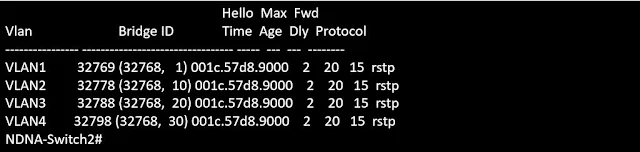
Configure NDNA-Switch1 as the ROOT bridge for VLAN 1 and 2
NDNA-Switch1#configure terminal
Enter configuration commands, one per line. End with CNTL/Z.
NDNA-Switch1(config)#spanning-tree vlan 1 root primary
NDNA-Switch1(config)#spanning-tree vlan 2 root primary
NDNA-Switch1(config)#end
%SYS-5-CONFIG_I: Configured from console by console
NDNA-Switch1#
Verify the configurations on Switch2
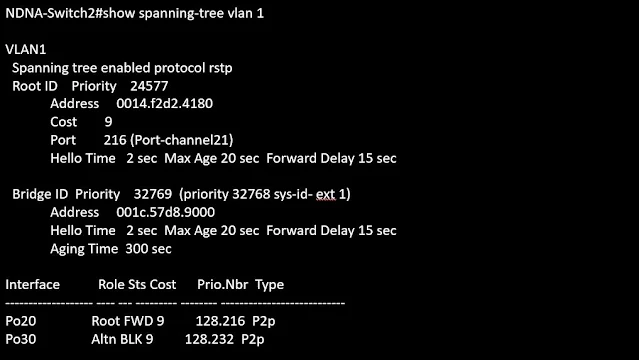
NDNA-Switch2#show spanning-tree VLAN 2








